👋 Understand all the subtleties of a good GA4 setup.
Presentation
At the end of the article is the checklist, which is dynamically retrieved from the action templates.
💡 If you have a large number of properties to configure,some actions can be automated, such as creating properties/custom dimensions for multisite clients via scripts.
GA4 shares
👋 Understand all the subtleties of a good GA4 setup.
| Interface | Item | Actions | Information |
|---|---|---|---|
| Settings | Properties | ✅ Create 3 properties | Account architecture with at least :
|
| Settings | Organization | ✅ Create an organization | Having an organization is a good practice, as it allows us to define profiles (internal, presta, etc.) with access rights to several tools at once (GA / GTM). This allows us to filter on a customer and easily find all his properties. Companies are created and managed in Google Marketing Platform Home. Platform Home is available for Analytics 360 and standard Analytics accounts at marketingplatform.google.com/home. |
| Events | Events | ✅ Activate significant events as objectives | Skip events defined by the customer as important objectives, such as conversions. In general, we always have purchase and begin checkout, but the customer can choose to add others. In practical terms, this means that this event can be used as a conversion in GA reports. Acquisition teams can then select the event for which they want to analyze a conversion rate in the channel reports: it's powerful! |
| Audiences | Audiences | ✅ S etting up basic audiences | Set up basic audiences (30-day traffic, 90-day traffic, Add To Cart, Purchase...) according to customer objectives |
| Data Settings | Data collection | ✅ Disable Google Signals and Granular location and device data collection |
|
| Data Settings | Data Retention | ✅ Check that the data retention period is 14 months |
|
| Data Stream | Enhanced measurement | ✅ Check that only pageview and other events deemed necessary by the customer are activated |
|
| Data Stream | Modify events | ✅ Check that Modify Events is not in use | If renaming is required, ask the developer to do so. |
| Data Stream | Create custom event | ✅ Check that Create custom event is not used | Do not touch, this type of need must be managed in GTM |
| Data Stream | Measurement Protocol API secrets | ✅ Check that Measurement Protocol API secrets is not in use | Do not touch: this functionality must be considered for very specific missions and will be identified in advance. |
| Data Stream / configure tag | Manage automatic event detection | ✅ Check that Manage automatic event detection is not used | Doubling Enhanced measurement, there should be no shares left at this level. |
| Data Stream / configure tag | Configure your domains | ✅ Configure Cross-Domain Tracking if required | To be used if cross-domain tracking is required (i.e. several sites with different domains); sub-domain sites do not require cross-domain tracking. |
| Data Stream / configure tag | Allow user provided data capabilities | ✅ Check that Allow user provided data capabilities is ticked | Do not touch for the moment, under study by Starfox |
| Data Settings | Default Channel Grouping | ✅ Configure Default Channel Grouping if required | Analyze current traffic sources using drill-down reports. Discuss the possibility of creating a customized channel grouping based on the customer's most frequently used channels. |
| Data Stream / configure tag | Override cookie settings | ✅ S elect 13 months for expiration date | Click on override and choose 13 months Retain the "set cookie expiration time relative to most recent visit" selection displayed during the override. |
| Data Stream / configure tag | Adjust session timeout | ✅ Check that the default time is 30 min | Keep the 30 min default and the default timer for committed sessions |
| Data Stream / configure tag | List unwanted referrals | ✅ Exclude customer-specified domains | Exclude domains listed in customer configuration spreadsheet |
| Data Stream / configure tag | Define internal traffic | ✅ Exclude IP addresses representing internal traffic | Exclude internal IPs based on customer configuration spreadsheet |
| Data Stream / configure tag | Collect Universal Analytics events | ✅ Disable Collect Universal Analytics events | Disable, it's not good practice to start harvesting events that have not been migrated to the GA4 tagging plan by the developer. |
| Variables | CMP variables | ✅ Configuring CMP variables | |
| Variables | Property variable GA4 | ✅ Configure a variable to dispatch data to GA4 properties | Create a lookup table variable (not a regex) with the prod / preprod domains pointing to the correct GA4 property id. |
| Tags | Tag config | ✅ Configure Google Tag |
|
| Tags | Tag ecommerce event | ✅ S etting up a Tag for ecommerce events | Implement the tag for all ecommerce events and activate the datalayer to retrieve ecommerce variables |
| Tags | Tag generic event | ✅ S etting up a Tag for generic events | Implement the tag for all non-ecommerce events |
| Triggers | Triggers CMP | ✅ Configuring CMP Triggers for Tags | Connect all tags created to existing CMP triggers or triggers created by Starfox, depending on the scope of the assignment. |
2. Actions to set up GA4 configuration
| Selection | In the | Name | Description |
|---|---|---|---|
| GA | Create property(ies) |
|
|
| GA | Create an organization | Having an organization is a good practice, as it allows us to define profiles (internal, presta, etc.) with access rights to several tools at once (GA / GTM). This allows us to filter on a customer and easily find all his properties. Companies are created and managed in Google Marketing Platform Home. Platform Home is available for Analytics 360 and standard Analytics accounts at marketingplatform.google.com/home. Steps :
|
|
| GA | Events | Events | Skip events defined by the customer as important objectives, such as conversions. In general, we always have purchase and begin checkout, but the customer can choose to add others. In practical terms, this means that this event can be used as a conversion in GA reports. Acquisition teams can then select the event for which they want to analyze a conversion rate in the channel reports: it's powerful! |
| GA | Audiences | Audiences | Set up basic audiences (30-day traffic, 90-day traffic, Add To Cart, Purchase...) according to customer objectives |
| GA | Data Settings | Data Collection |
|
| GA | Data Settings | Data Retention |
|
| GTM | Variables | CMP variables | Create a variable to retrieve accepted and rejected vendors |
| GTM | Variables | Property variable GA4 | Create a lookup table variable (not a regex) with the prod / preprod domains pointing to the correct GA4 property id. |
| GTM | Tags | Tag config |
|
| GTM | Tags | Tag ecommerce event | Implement the tag for all ecommerce events and activate the datalayer to retrieve ecommerce variables |
| GTM | Tags | Tag generic event | Implement the tag for all non-ecommerce events |
| GTM | Triggers | Triggers CMP | Connect all tags created to existing CMP triggers or triggers created by Starfox, depending on the scope of the assignment. |
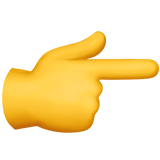
A need, a question?
Write to us at hello@starfox-analytics.com.
Our team will get back to you as soon as possible.
Contents
Written by:
Daniel Valide
Daniel Valide, R&D Manager, combines 16 years' experience and an initial military career with expertise in tracking and data. With his ability to simplify complex technical subjects, he is able to intervene with precision to set up automated data pipelines.
Find Daniel Valide on LinkedIn

Follow Starfox Analytics on Linkedin so you don't miss a thing.
.svg)


.svg)