👋 This paper explores Google Analytics 4's (GA4) use of a data-driven attribution model, while highlighting its limitations in terms of transparency and flexibility. It then presents how exporting data to BigQuery enables custom attribution models to be created, offering full control and the ability to compare multiple models. Finally, he highlights the use of Looker Studio for interactive visualizations, enhancing flexibility and transparency for more informed marketing decisions.
What is attribution?
Attribution enables us to determine the role of each contact point in the user journey, based on different models. In general, two types of attribution can be distinguished:
- Single-source attribution model
👉🏻 Grants conversion to a single interaction (first click, last click)
- Multi-contact allocation models
👉🏻 All channels are considered in the allocation calculation. A percentage is assigned to each channel according to the chosen attribution method (linear model, time decay model, and data-based model).
ℹ️ First-click attribution, linear, time-decay and position-based models are no longer available in GA4 (November 2023).
👉🏻 These rule-based models assign a value to each advertising touchpoint. However, this approach lacks the flexibility needed to adapt to constantly evolving user behavior.
Attribution model in GA4
Google Analytics 4 (GA4) uses a data-driven attribution model by default when sufficient data is available.
This model uses machine learning algorithms to dynamically assign the value of conversions to different marketing touchpoints. However, GA4 has certain limitations:
- The data-driven model is a "black box", meaning that users cannot inspect or modify the attribution rules.
- The weightings assigned to different channels can change over time, making year-on-year comparisons difficult.
- GA4 has removed some rule-based attribution models, such as first-click, linear and time-decay.
Custom attribution with BigQuery and Looker Studio
Using the data exported from GA4 to BigQuery, it is possible to create customized and more flexible attribution models:
- Total control: You can implement your own allocation rules in SQL, giving you total control over the allocation logic.
- Multiple models: You can create several attribution models (first-click, last-click, linear, time-decay, etc.) and compare them in the same dashboard.
- Advanced customization: You can adapt templates to your specific needs, for example by assigning different values to one-time conversions (such as account openings) and repeat conversions (such as purchases).
- Interactive visualization: Looker Studio lets you create interactive dashboards where users can select different attribution models and dimensions to analyze data.
This approach offers far greater flexibility and transparency than GA4's default attribution model, enabling marketing teams to make more informed decisions based on data they have full control over.
Multi-model benchmarking
Create a comparison chart in Looker Studio :
☝ Convictions
Allocation is not an exact science, but a strategic lever. Its effectiveness depends on its ability to marry the specificities of the business model.
Relevant attribution cannot be copied and pasted. It must reflect :
- Length of purchase cycle (impulse vs. complex)
- Nature of conversions (single transaction, subscription, B2B lead)
- Dominant channels (SEO, paid social, emailing)
ℹ️ We develop tailor-made attribution models for our customers.
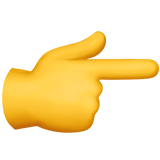
A need, a question?
Write to us at hello@starfox-analytics.com.
Our team will get back to you as soon as possible.
.svg)



.svg)