👋 In this document you will discover the conventions and nomenclatures for our marking plans.
☝ Convictions
Theevents recommended by Google Analytics 4 (GA4) offer a clear framework for capturing user interactions on different types of websites and applications. By analyzing the nomenclatures of these events, you can develop custom events that follow a consistent style. This approach improves both tracking accuracy and the usefulness of your analytical data.
Here are some guidelines based on observations of events recommended by GA4 :
Format verb_name
ℹ️ Most events use a verb_name format, where the verb describes the user's action and the name describes the object of the action.
This format is straightforward and makes the purpose of each event clear:
generate_lead(generate a lead)join_group(join a group)purchase(purchase)refund(refund)search(search)select_content(select content)share(share)
Specificity and clarity
ℹ️ Each event name clearly describes the specific action taken by the user, which is crucial for understanding what is being measured without the need for additional context.
Clarity in naming helps to link the event directly to the user action it follows.
For example:
earn_virtual_currencyvs.spend_virtual_currency(earning virtual currency vs. spending virtual currency)add_to_cartvs.remove_from_cart(add to cart vs remove from cart)view_itemvs.select_item(view an article vs select an article)
⚠️ We never use event names likeclickorform_step_viewetc. More explicit event names facilitate data segmentation (in a CRM, for example), and improve analysis by providing a clear context for user interaction.
Consistent Use of Terms
Certain terms are used consistently across different events to describe similar actions or objects. This consistency helps maintain a uniform language across your tracking events. For example:
- Terms like
view,add,removeandselectare constantly used for interactions with lists and items. beginandcompleteare used to describe the beginning and end of a process (e.g.,begin_tutorialandcomplete_tutorial).
Expand with Custom Events
If you're expanding into new areas, such as user interaction with media or feedback mechanisms, here are some suggestions for custom events:
play_video(launch video)pause_video(pause a video)submit_feedback(submit feedback)rate_product(evaluate a product)download(download PDF)subscribe_newsletter(subscribe to a newsletter)
By following these templates, you can create a consistent set of event names that align well with existing GA4 recommendations and provide valuable insights into user behavior across your digital properties.
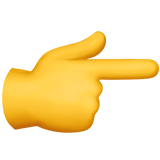
A need, a question?
Write to us at hello@starfox-analytics.com.
Our team will get back to you as soon as possible.
.svg)



.svg)