👋 Set up a link to export GA4 data to Google BigQuery.
Why export GA4 data to BigQuery?
The integration between GA4 and Google BigQuery offers many advantages. It enables data to be collected over a period of more than 14 months, data to be stored in real time, and direct access to raw data without sampling.
Using BigQuery also provides access to certain dimensions and metrics that are not available in GA4's Reporting API. For example, the metric video_percent which indicates the percentage of a video played is not available in GA4's Reporting API (and therefore not in your custom reports or in Looker Studio).
Thanks to integration, it's possible to analyze larger datasets than standard GA4 reports, and integrate BigQuery with tools and services such as Data Studio and BigQuery ML to create dashboards and predictive models based on your data. Find out more → .
⚠️ Warning: If you exceed 1 million hits / day (GA4 Standard) for 1 week, the data is no longer recorded in BigQuery. You'll receive email alerts to let you know how long you have to get back under the threshold before it's cut off.
💡 5 tips for staying under the 1 million hits / day threshold
- Select events essential to analyses
- Remove Enhanced Measurements from the GA4 admin
- Find and exclude duplicate events
- Create different GA4 properties (to be considered meticulously
- Subscribe to a GA4 360 license
Prerequisites
- Obtain the necessary rights :
- Google Analytics (GA4 property administrator)
- Google Cloud Platform (BigQuery administrator, Service Usage and IAM Project)
Configuration
☝ S teps
1. Obtain all GA4 and Google Cloud Plateform access
2. Activate the BigQuery API on client project
3. Enable export to BigQuery with all options in GA4
4. Check datasets in BigQuery 1 day later
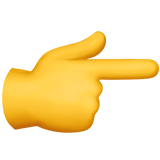
A need, a question?
Write to us at hello@starfox-analytics.com.
Our team will get back to you as soon as possible.
.svg)




.svg)