👋 In this document, you'll learn about the three types of data tables available in Google Analytics 4 (GA4) and BigQuery: Streaming/Intra-day, Fresh Daily and Daily Export. You'll learn about their main characteristics, their specific use cases, and the criteria for choosing the table best suited to your analysis needs. You'll also learn about the precautions to take when using these different tables to guarantee the reliability and relevance of your analyses.
Google Analytics 4 (GA4) and BigQuery offer three types of data tables:
1. Streaming/Intra-day tables
💡 Create a table named events_intraday_YYYYMMDD which is updated continuously throughout the day.- These tables contain streaming data, collected and updated in near real time (every 10-15 minutes).
- They are ideal for analyses and dashboards requiring immediate information, such as monitoring the escalation of an event in progress, or the rapid detection of anomalies.
- Potential impacts: Instantaneous metrics but less reliable in the long term, possible underestimation of events.
- Attribution data not available
- Examples of use:
- Display number of live sessions
- Instant alerts on critical events (traffic peaks, anomalies, etc.)
- Live data reception to validate event feedback
2. Fresh Daily
- This is a type of export from GA4 data to bigQuery that :
- is faster than the daily
- has the same structure as the classic daily (the streaming table)
- has SLA guaranteed by Google
- Fresh Daily includes more data, including user attributions and ad impressions
- It ensures that data is available in BigQuery datasets as early as 5 a.m.
- Example of use: A weekly report on the evolution of traffic, conversions and sales.
- At the time of writing (November 2024), this feature is only available to GA360 users.
3. Daily Export
💡 Create a table named events_YYYYMMDD containing the complete daily export of events. Schematically, this is the intradays table, which is completely processed and ingested into events. Once ingested, the intradays table is deleted.- These tables contain the data processed once a day, and are complete once all events have been collected.
- They provide a more complete and consistent picture of Google Analytics data for the day.
- Examples of use:
- In-depth marketing attribution analyses
- Predictive modeling and advanced user behavior analysis
In short, streaming/intra-day tables are the freshest, but do not take into account attribution and are not complete. These tables should be used for traffic monitoring, debugging or non-regression testing based on a specific value (no variation). The choice of table will depend on your specific analysis and reporting needs.
☝ ConvictionsIntra-day tables should be reserved for real-time uses, such as event and parameter feedback or anomaly detection. They are not suitable for more complex analyses, such as marketing attribution, which require the data completeness and consistency offered by Daily Export tables.
ℹ️ The choice of table to use depends directly on your specific analysis and reporting requirements. Fresh Daily tables are often a good compromise between freshness and data reliability.
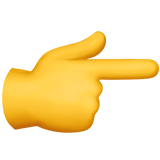
A need, a question?
Write to us at hello@starfox-analytics.com.
Our team will get back to you as soon as possible.
.svg)




.svg)