👋 For small companies with limited resources, self-migration can be practical. However, there are points of attention such as loss of information and the need to verify the target implementation.
Perhaps you've come across this banner recently when going into Google Analytics?

This is an automatic migration from GA3 to GA4 properties, including property, web feed, user, event, goal and audience configuration. The migration will take place automatically unless you refuse it.
Is it a good idea to let Google automatically manage the migration for you? It depends on the nature of your site and the complexity of your existing tracking.
The automated migration process is a practical solution for small businesses that :
- Have a very simple UA configuration that satisfies all their needs, for example an implementation that only tracks page views.
- Don't have the resources to manage a GA4 migration
However, self-migration should not be seen as a miracle solution.
Google itself points this out in its article dedicated :

The main points to bear in mind are as follows:
- Loss of information in native event naming dimensions :
- This is the dimension
event actionwhich is used as an event name in GA4.event category,event labelandevent valuebecome custom dimensions, which disappear from native reports. - We therefore need to review the naming convention for events to ensure the relevance of the wording in GA4.
- This is the dimension
- Even if many elements are migrated, you still need to ensure that the target implementation works properly:
- Events always go up and the number of events is consistent with GA3
- Ditto for custom dimensions (the tool is limited to 50 dimensions that can be taken into account in the migration).
- Check that GA4 → Google Ads integration is working properly in Google Ads
- GA4 also includes automatic event tracking (scrolling, forms, etc.) in addition to your existing events.
- Some items are not included and must be set manually:
- The link with BigQuery, which is free with a limit of 1M hits per day on the free version of GA4.
- Visit
custom channel groupingto be recreated
- Once the migration is complete, you'll also need to spend some time getting to grips with the GA4 interface (reports, explorer module, etc.).
In conclusion
If you have a simple implementation, the auto-migration tool may be a good idea. If, on the other hand, a GA4 migration is not trivial, it's better to take the time to migrate your properties manually and get to grips with the tool.
Starfox Analytics can support you, and benefits from feedback from numerous GA4 migrations already carried out, as well as tooling that makes migration easier for companies with numerous properties to migrate.
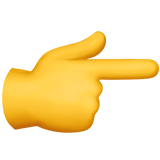
A need, a question?
Write to us at hello@starfox-analytics.com.
Our team will get back to you as soon as possible.
.svg)




.svg)