👋 Discover the benefits and promises of GA4 and your options for migrating.
End of data collection in GA3 on July 1, 2023
⏰ Universal Analytics (GA3) properties will no longer collect data :
- July 1, 2023 for GA Standard customers
- July 1, 2024 for GA 360 customers
⚠️ You will be able to access all historical data via the interface and API until December 31, 2023 only. You can retrieve your data in BigQuery, for example.
It's therefore urgent to migrate to Google Analytics 4 (GA4) if you haven't already done so.
This will enable you to access as much historical data as possible in your new GA4 property, and carry out temporal and comparative analyses.
Why migrate to GA4 today?
- No choice, Universal Analytics will stop collecting data in July 2023
- Create historical comparative data for N-1 today
- Focus on the user, not on page views or sessions
- GA4 adopts a new, cleaner data model
- Improvements on slowness and sampling
- A single platform for app and web tracking
- Native exports to Google BigQuery
- Ready-to-use AI functions
- Creating advanced conversions and audiences
- More custom dimensions available
GA4 migration approaches
☝ GA4 is not just an upgrade of GA3, but a new tool in its own right.
There are 2 main migration approaches :
- Keep existing push data layers and translate them into GTM GA4 specification
- Change current push data layers to migrate to the new standard
🦊 At Starfox in principle, we prefer to rewrite the datalayer.push to adopt a new, simpler measurement standard, independent of Universal Analytics.Necessary datalayer adaptations
GA4 requires datalayer push adaptations on several levels:
- Change the name of e-commerce attributes: for example
ecommerce.item.namebecomesecommerceitem.item_name(more details on google support)
- Some events no longer exist natively in the GA4 model, such as
checkout_stepSo we need to translate them into standard events.
- Some events change their name, for example
select_contentbecomesselect_item
- Event variables
category,actionandlabelno longer exist. You'll need to create GA4 event names and separate parameters.
All the changes are detailed on the Google support page, including an event compatibility table:

🤓 At Starfox you can also rewrite the datalayer.push ourselves if we are given access to the code.Frequently asked questions
Can I send GA3 data history to GA4?
❌ No, this is not natively possible. 💡 However, we strongly recommend that you export all your GA3 historical data to BigQuery. That way, once GA4 is deployed, you'll be able to cross-reference it with your GA4 data on Google Big Query to visualize the whole thing on Google Data Studio or another visualization solution.
How can I keep track of my GA3 data?
💡 We recommend exporting all your GA3 (Universal Analytics) historical data to BigQuery, for example, so you can own it and retain access to it.
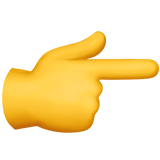
A need, a question?
Write to us at hello@starfox-analytics.com.
Our team will get back to you as soon as possible.
.svg)




.svg)