👋 The adoption of the Google Universal tag in GTM is a major improvement, offering simplification and better tracking performance. It enables more efficient, centralized management of Google products, reducing complexity and improving parameter governance. It is essential to adapt to this tag to derive maximum benefit, while adopting a pragmatic approach to its implementation and use.
Introduction to the New Universal Google Tag
The recent introduction of the Google Universal tag in Google Tag Manager (GTM) represented a significant evolution in the field of digital tracking. This tag, which replaces the GA4 configuration tag, has been designed to unify and simplify tracking across different Google products such as Google Analytics and Google Ads. The main aim of this update is to facilitate tracking management, by reducing the number of tags required and centralizing configuration.
Automatic transition from GA4 to Universal Google Tag
The transition from the GA4 configuration tag to the new Google tag was automated. This process preserved existing settings without the need for manual intervention. Users were thus able to enjoy continuity in their tracking, without interruption or the need for reconfiguration. This automatic migration underlines Google's effort to ensure a smooth transition to more efficient and integrated tracking systems.
ℹ️ The transition from the GA4 configuration tag to the new tag is automatic, with no need for manual intervention.
New Capabilities and Benefits
The Google Universal tag brings several notable improvements:
- Parameter sharing: This feature enables users to share configurations and event parameters between multiple tags, reducing the need for multiple, repetitive configurations.
- Simplification and efficiency: With fewer tags required in GTM, management becomes simpler and the load on JavaScript libraries is reduced. This improves site performance and tracking efficiency.
ℹ️ Ability to share configurations and event parameters between different tags, reducing the need for repetitive configurations.
☝ Convictions
Usingthe Google Universal tag should improve site performance by reducing the load on JavaScript libraries.
Setting up tags for Google Ads and GA4
- For Google Ads: Configuring the Google tag for Google Ads requires the use of the AW identifier. This step is crucial for accurate tracking of advertising campaigns.
- For GA4: In a similar way, the G ID is required to configure the Google tag for Google Analytics. This step ensures adequate and accurate data collection for web analysis.
Combining Google Products
An innovative aspect of the Google Universal tag is its ability to combine multiple Google products into a single tag. This feature offers centralized management, enabling users to manage multiple services with a single configuration. When combining, it's important to choose the dominant configuration (GA4 or Google Ads) which will guide the behavior of the combined tag.
ℹ️ The Google Universal tag replaces several individual tags, simplifying the tracking of Google products such as Analytics and Ads. It allows multiple Google products to be combined into a single tag for more efficient management.
Using Parameter Variables
- Configuration variables: These variables allow you to share configurations between different Google tags, which is particularly useful when several tags share common parameters.
- Event parameter variables : These variables centralize event parameters for GA4 tags, reducing the need to set each event tag individually.
Best practices and tips
- Internal traffic management: The combined tag facilitates the management of IP exclusions, enabling more accurate analysis by excluding internal traffic.
- Administrative control: Beacon administration lets you define who can modify settings, providing better governance over configurations.
Conclusion and outlook
The Universal Google Tag marks an important milestone in the evolution of GTM, bringing simplification and increased efficiency to the tracking of Google products. Although the migration was largely seamless, the new features pave the way for more centralized and streamlined tracking methods, offering users improved flexibility and efficiency in their digital tracking strategies.
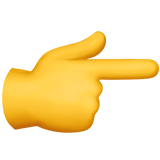
A need, a question?
Write to us at hello@starfox-analytics.com.
Our team will get back to you as soon as possible.
.svg)




.svg)