👋 Understand how Piano Analytics' hybrid method works and what data is collected with this method without user consent.
Opt-in & opt-out
- Opt-in refers to the method by which a visitor consents to being tracked by analytics solutions → see theonline help on the subject.
- Opt-out, unlike opt-in, refers to the fact that the user does not wish to be tracked by analytics solutions in our case → see theonline help online help.
Hybrid measurement with Piano Analytics
If hybrid measurement is used, there are several possible scenarios:
- Acceptance: all data collected → Opt-in mode.
- Abstention (neither refusal nor acceptance): collection of strictly necessary data sent thanks to exemption → Exempt mode.
- Refusal at first and second level (via CMP): collection of strictly necessary data sent thanks to exemption → Exempted mode.
- Third-level refusal via a "cookie management" page, with opt-out: no data is collected. This option must be offered in order to comply with Privacy requirements. → Opt-out mode
Piano Analytics exempt mode
AT Internet offers guidelines for activating Piano Analytics' hybrid tracking-free mode, including asking the organization's administrator to mask the visitor ID and delete personal data beyond 25 rolling months, as well as anonymizing the last byte of the IP address. These actions will be activated on an organization-wide basis, and certification will be provided once they have been implemented by AT Internet.
Piano Analytics' Hybrid tracking-free mode requires the use of appropriate tagging methods to minimize the collection of information:
- Configuring the data model to avoid displaying unwanted properties,
- Audience measurement exclusively on the domain or application belonging to the user,
- Collection and use of data for anonymous statistics or cohorts,
- No use of imported or exported data for cross-checking purposes,
- Set tracer lifetime to a fixed 13 months,
- Verification of the strictly necessary geolocation level,
- Information users of the presence of the exempted tracer and the implementation of an Opt-Out mechanism.
- Step
- Description
- Arrival on siteEXEMPT
- Visitor identification is enabled and dedicated cookies can be set (
idrxvr,atidx,atidoratuseridOnly information that is strictly necessary, and that does not contain any identifying data, may be transmitted. - Visitor decides to goOPT-OUT
- All cookies are set to
OPT-OUTData is anonymized and excluded from general traffic. It is also possible not to send any information via a dedicated configuration in the tag, or an option in the "Opt-Out" section. Tag Composer.
Consent properties
The new Privacy plugin methods add 2 properties to your hits on Piano Analytics :
- Visitor mode : visitor_privacy_mode / &vm to filter events based on consent status (exempt/optout)
- Visitor consent : visitor_privacy_consent / &vc to identify directly consented traffic when
true
What data is collected in exempt mode?
Here is the official list sent by Piano Analytics support which identifies the properties and events collected in exempt mode by default:
Privacy rules by Privacy Mode | Piano Analytics Developers Documentation
optin
https://developers.atinternet-solutions.com/piano-analytics/data-collection/privacy/modes-rules#exempt
Exempt mode technical specifications for Piano Analytics
You must also manually add the custom dimensions you wish to track to the tracker code (code to be adapted to the customer):
javascript
pa.privacy.include.properties(['site_level2','page_language','environment','click_location','click_link'])
Marking
To handle visitor consent in CNIL Exemption marking, simply add a line at the beginning of your SmartTag marking.
Then, simply switch from one state to another according to the visitor's expressed consent.
Example forExempt
var tag = new ATInternet.Tracker.Tag();
tag.privacy.setVisitorMode('cnil', 'exempt'); // Visiteur défini en Exempt
tag.page.set({
name: 'pageName',
});
tag.dispatch();Here, the marker will only collect strictly necessary information, common to all types of activity. A list of these parameters is available in the developer documentation.
If you wish to add parameters for properties you consider strictly necessary for your business, you can add them in the marker or via Tag Composer.
All information will be available in the developer documentation documentation.
FAQ
How do you cross-reference exempt data with opt-in data?
If you wish to cross-reference the data with visitor modes, you will need to use the visitor_privacy_mode in the datasets you create. This will enable you to see the data linked to the various visitor consents.
Do users in exempt mode feed attribution reports?
In other words, can Piano feed these reports with 100% of the users who visit the site? There is no filter applied in the attribution module that would prevent data from exempt visitors from going up. However, in the default configuration, not all data goes up as exempt.
For example, in our case, sales data, marketing source data and conversion data do not go up without consent, via the native configuration.
These are the elements that feed the Attribution section of the Explorer interface, and this means that if they are not collected without consent, only optin visits will go up here.
To sum up, there is no technical block preventing exempts from feeding the Attribution module, and this will therefore depend exclusively on the parameterized implementation.
What do source-related exempt mode properties correspond to?

The properties highlighted in this capture correspond to natural-source properties, or properties that can be supplied by both marketing and natural sources.
What defines a source as marketing is directly linked to the variables used in the URL: src_medium, src_campaign in particular.
Here, therefore, we're talking about source properties, but they will only be fed with natural source values, since the properties required for marketing campaigns are not exempt (natively, at any rate).

Source detection:
- Sources are identified using the previous URL and the presence of campaign tags.
- Data collected includes source, source detail and type (campaign or natural).
- Natural spring
- A source is considered natural if no campaign markings are present. It is then labelled as 'organic'.
Marketing source
- Piano Analytics uses a "Tag First" tagging model. Campaign details and campaign type are the required properties.
- If a campaign is identified, the source type is automatically set to 'campaigns'.
- Campaigns must be declared unless the self-declaration option is activated.
Why are no-consent and optout data displayed as N/A in reports?

It's normal for the "optout" and "no-consent" modes to return N/As. In fact, these visitor modes are totally cleaned up during data processing, since they both correspond to a total refusal of tracking. Nothing can be traced in these modes, apart from a list of events with no indication of their nature or content.
☝ O ur convictions
Theexempt mode is a compromise between opt-in and opt-out: It enables the collection of necessary information without losing part of the audience thanks to the CNIL Exemption, thus ensuring quality data. While this mode suggests that exempt mode is considered a valuable alternative for collecting essential information, even when consent is not clearly given, it does not, however, allow the use or creation of "user" analyses outside cohorts, nor data cross-checking, due to the absence of opt-in status for visitors.
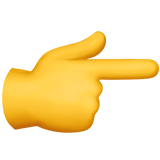
A need, a question?
Write to us at hello@starfox-analytics.com.
Our team will get back to you as soon as possible.
.svg)




.svg)