👋 Find out about API request limitations in the free use of Google Data Studio (now Looker Studio), and how to get around them.
The quota limitations recently introduced by Google on the native GA4 connector make some reports unusable.
This is particularly the case if you have a lot of charts/modules per page and/or if they are used frequently (each time a page is opened or changed, new calls are made to the reporting API).
What should you do if you encounter this type of message on Looker Studio?

What is a Looker Studio / GA4 request?
Looker Studio makes one or more requests to the GA4 API to retrieve data associated with a graphic or control module linked to a data source created via the GA4 connector. In general, two requests are required.
What is a token?
Each request consumes a number of tokens, depending on its complexity. Most requests charge 10 tokens or less. Looker Studio performs an average of 2 API requests per component, involving the retrieval of data on each page load. A page containing more than 5 components may reach the stated quota.
☝ You can now access tokens consumed by report, page and component for better optimization.
What are the quotas?
See the official quota documentation :
☝️ Properties on Analytics 360 have 5x to10x more quotas.
Bypassing the API quota limitations of Looker Studio's native GA4 connector
To reduce traffic to the report, we recommend you start by :
- Reduce the number of graphics on each page to improve readability
- Use GA4 to cache data
- Export your data to BigQuery and visualize it in Looker Studio (⚠️ attention to costs and SQL skills).
- Upgrade to GA4 360 (5x to 10x higher quotas, but ⚠️ very expensive).
Using Google BigQuery
BigQuery is a data processing and analysis platform that can be used to store, query and analyze data from Google Analytics 4 (GA4). The benefits of using Google BigQuery with GA4 include:
✅ Improved performance for high-volume GA4 data analysis.
✅ More advanced query options for exploring and querying GA4 data.
✅ The ability to combine GA4 data with other data sources, such as transactional or CRM data, for a more comprehensive analysis.
✅ Advanced data analysis features such as machine learning and real-time analysis.
✅ The ability to create customized dashboards and visualizations based on GA4 data stored in BigQuery.
🦊 At Starfox Analytics we're always optimizing the use of Looker Studio : Optimizing Looker Studio loading with BigQuery
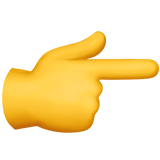
A need, a question?
Write to us at hello@starfox-analytics.com.
Our team will get back to you as soon as possible.
.svg)




.svg)