👋 Discover Matomo, an open-source data analysis tool designed to be a "privacy focus" and "free" alternative to Google Analytics.
Definition and Features
Matomo is an open-source data analysis tool offering a confidential alternative to Google Analytics. Launched in 2007, it enables detailed tracking of web browsing data, and offers additional features such as heatmaps, session logging and A/B testing.
Matomo can be exempted from consent by following CNIL guidelines, making it a preferred choice for organizations concerned with regulatory compliance. What's more, it offers flexible hosting options, including in Europe.
ℹ️ Open source software, unlike proprietary software, encourages collaboration and transparency, giving users the freedom to use, study, modify and share it as they see fit.
Installation and operation
Installation and configuration options
Matomo offers two main installation and hosting options: the Cloud version and On-Premise (self-hosted) hosting:
- On-Premise configuration:data is hosted using your own server.
- Cloud configuration:data is hosted directly by Matomo. This setup requires little technical expertise.
Installation involves creating an account, configuring tracking, and integrating tracking code into the website.
☝ The choice between Matomo On-Premise and Cloud largely depends on specific data control requirements, technical skills and budget.
ℹ️ All hosting options offer 100% data ownership, no sampling and full privacy compliance .
Steps to configure Matomo
Install the Matomo script
Matomo can be configured with HTML code via GTM :
<!-- Matomo -->
<script type="text/javascript">
var _paq = window._paq = window._paq || [];
_paq.push(['trackPageView']);
_paq.push(['enableLinkTracking']);
(function() {
var u = "//{$MATOMO_URL}/";
_paq.push(['setTrackerUrl', u + 'matomo.php']);
_paq.push(['setSiteId', {$IDSITE}]);
var d = document, g = d.createElement('script'), s = d.getElementsByTagName('script')[0];
g.type = 'text/javascript';
g.async = true;
g.src = u + 'matomo.js';
s.parentNode.insertBefore(g, s);
})();
</script>
<!-- End Matomo Code -->
However, we recommend using a Template, available via the GTM gallery, to reduce the loading time of your script:
ℹ️ Matomo has its own Tag Manager, but we recommend using GTM, which has a more practical interface for tag configuration.

☝ Make sure you already have a Google Tag Manager account and that the container is published on all pages of your website. If you prefer to use Matomo on your own server, see this detailed guide.
The configuration tag should be triggered on all pages as soon as possible.

Guidelines for exempting Matomo from consent
Matomo is one of the tools that can be used without user consent, provided that certain functions are deactivated:
- Add an option on the site to allow visitors to refuse to be tracked (Opt-out).
- Disable data exports and real-time tracking.
- Anonymize IP addresses: Make sure this option is enabled.
- Avoid the use of third-party cookies and cross-domain.
- Do not use User ID measurement.
- Deactivate E-Commerce measurement (personal data related to orders such as
transaction_id).
- Deactivate heat maps and session recordings.
- Check that no personal data is collected in URLs, page titles, custom dimensions, etc.
- Publish an updated privacy policy that mentions Matomo and all other data collection tools used on the website.
☝ O ur belief
Waiverof consent is not recommended. We believe it is more beneficial to use 70% of your data for a more flexible and comprehensive analysis, rather than 99% which would limit your activation and analysis options.
User interface and reports
Dashboards and Customization
Matomo's user interface is centered around a customizable dashboard, offering a quick overview of key metrics. Users can customize their dashboards with various widgets, tailoring the interface to their specific needs.

Types of reports available
Matomo provides a variety of reports, covering aspects such as visitor information, user behavior, e-commerce data, and goal tracking. These reports are essential for an in-depth understanding of site performance.
Custom Reports
A notable feature of Matomo is its ability to create customized reports. Users can combine specific dimensions and metrics to generate unique insights tailored to their specific needs.
In addition to the classic traffic reports found on GA4, Matomo offers features not available on GA4:
- Session recording
- Heatmaps (clicks & mousemove)
Comparisons and Technical Aspects
Comparison with other tools
Matomo is often compared to other platforms such as Piwik Pro and Piano Analytics. Each of these tools has its own advantages, but Matomo stands out for its competitive cost and open source status. See The best alternatives to Google Analytics
Advantages and limitations
Matomo is renowned for its CNIL compliance and affordable cost. However, some of its advanced features require the purchase of paid add-ons.
☝ Matomo's open source aspect is a major asset for those concerned about data confidentiality and customization. What's more, easy integration with other tools such as GTM reinforces Matomo's versatility.
Privacy & Support
Data protection and confidentiality
Matomo complies with strict data confidentiality requirements. It offers IP anonymization options and ensures that data is stored in the European Union. What's more, users have access to raw data, enabling total transparency.
Technical Support and Community
Matomo's technical support is renowned for its responsiveness. The active Matomo community is also a valuable resource for users seeking help and inspiration.
France's leading specialist:
Ronan Chardonneau

Specializing in digital marketing since 2007, Ronan currently works as a Matomo consultant. A former associate professor of digital marketing at the University of Angers in France since 2012, he has written 7 books on digital marketing, including on Matomo, Piwik, App Inventor 2, Google Analytics and Google Tag Manager. These books are available on Amazon.
☝ Responsive support and a committed community are crucial assets for Matomo users, facilitating the use and adaptation of the tool.
Matomo costs
Matomo On-Premise is free, but requires expert installation on your servers, which can lead to development costs. Beware, too, of the many add-ons that can considerably increase your monthly bill if you decide to activate them. Support is not included either, so you'll have to rely on the community.
Matomo Cloud is a paid service with various features available for an additional fee, and its cost varies according to monthly traffic, ranging from €19 to €13,900 per month depending on the volume of hits.
☝ The cost of Matomo Cloud can increase considerably with your business. Despite its advanced features and accessibility for small websites It's essential to make sure you can cope with the anticipated increase in subscription fees.
Conclusion
Matomo continues to evolve, with additional resources available in the form of articles, webinars and regularly scheduled events to further explore the platform's capabilities. Matomo is an excellent IT project that we recommend you explore alongside your collection tools for a smooth transition?
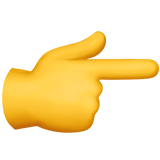
A need, a question?
Write to us at hello@starfox-analytics.com.
Our team will get back to you as soon as possible.
.svg)




.svg)