🔥 What's New ?
👉 Adobe Analytics is recognized by the CNIL as a consent-exempt analytics solution
Adobe Analytics has been certified by the CNIL as a solution that qualifies for exemption, subject to specific configuration.
To qualify, customers must :
- Subscribe to Adobe Professional Services.
- Set up Adobe Analytics under the supervision of an Adobe consultant.
- Maintain initial configuration.
Customers using Adobe Analytics must :
- Accept Adobe's terms and conditions and the Data Processing Addendum (DPA).
- Acting as a data controller within the meaning of the RGPD.
- Create a segment to exclude non-consenting visitors, with a minimum of ten unique visitors.
It is important to note that while Adobe Analytics may be exempt from consent in these specific terms, the customer remains responsible for their own assessment of the exemption if they choose not to subscribe to Adobe Professional Services.
- Subscribe to Adobe Professional Services.
- Set up Adobe Analytics under the supervision of an Adobe consultant.
- Maintain initial configuration.
- Accept Adobe's terms and conditions and the Data Processing Addendum (DPA).
- Acting as a data controller within the meaning of the RGPD.
- Create a segment to exclude non-consenting visitors, with a minimum of ten unique visitors.
👉 Looker Studio: Filters can be viewed by readers
By default, report readers can now see all filters whose values they can modify, but not those whose values they cannot. To enable readers to see the values of filters they cannot modify, follow these steps:
- Click on the Share button.
- Click on the Report access parameters gear icon.
- Uncheck the option Prevent readers from seeing advanced filters applied.

💡 Tip of the month
Our "Tip of the month" section shares practical tips used daily at Starfox Analytics. These tips cover various Web Analytics tools to optimize your work. Don't hesitate to try them out and share them with your colleagues.
CLUSTER BY
Clustering in BigQuery is a physical data organization technique that automatically groups similar rows according to specified columns. It optimizes performance by reducing the amount of data to be scanned during queries.
For optimal clustering in BigQuery :
- Column order :some text
- Start with the most filtered column in queries
- Arrange columns by decreasing cardinality
- Choice of columns :some text
- Maximum 4 columns
- Avoid columns that are too unique (IDs) or too repetitive (Booleans)
- Give priority to columns used in WHERE/GROUP BY/ORDER BY
--Example ofof a clustered table
CREATE TABLE analytics.events
PARTITION BY DATE(event_timestamp)
CLUSTER BY
session_source,
event_name,
country -- Example of an optimized query with clustering
SELECT
session_source,
COUNT(DISTINCT session_id) as sessions,
COUNT(DISTINCT user_pseudo_id) as users,
SUM(CASE WHEN event_name = 'purchase' THEN 1 ELSE 0 END) as conversions
FROM analytics.events
WHERE
DATE(event_timestamp) BETWEEN '2024-01-01' AND '2024-01-31'
AND session_source IS NOT NULL
AND country = 'FR'
GROUP BY session_source
ORDER BY sessions DESCResults before clustering:
- Scanned data: 1.2 TB
- Run time: 45s
- Cost: ~$6
After clustering:
- Scanned data: 350 GB
- Execution time: 12s
- Cost: ~$1.75
70% savings on scanned data and 73% reduction in execution time.
📖 Sharing Is Caring
Every month, our "Sharing is Caring" column presents an in-depth article on a current topic in Web Analytics. Our experts use their know-how and online resources to explore these topics in detail.
This month, discover our article written by Camille on the differences between intraday and daily tables in GA4 on BigQuery : BigQuery & GA4 - The different tables
❤️ Best resources and articles of the moment
- Discover how BigQuery is revolutionizing query optimization with history-based learning, enabling performance improvements of up to 100 times: https://cloud.google.com/blog/products/data-analytics/new-bigquery-history-based-optimizations-speed-query-performance?hl=enhttps://cloud.google.com/blog/products/data-analytics/new-bigquery-history-based-optimizations-speed-query-performance?hl=en
- Find out in this article how one company reduced its BigQuery query costs by 93% by adopting HyperLogLog (HLL) for single-value counting. This transformation reduced execution time from several hours to just 7 seconds, while cutting data consumption from 6.5 TB to 16.25 GB per query : ‣
- Discover Looker Studio's 2025 roadmap in this Linkedin post by Mehdi Oudjida: ‣
- Find out how the
session_startcan help you diagnose and solve not set assignments for more accurate traffic measurement according to this technical study by David Pombar Lourido
🤩 Inside Starfox
As promised, I'm starting this series of news items about our internal operations. At Starfox, we believe that operational efficiency and simplicity, at every level, are the pillars of an organization that can evolve without constraints. We want to prove that it's possible to manage complex processes with fluidity, so that our teams can concentrate on what really matters: delivering value to our customers.
From the outset, Starfox has taken an innovative approach, integrating high-performance tools that communicate seamlessly with each other thanks to APIs and native integrations. Our admin and finance stack is based on four key software applications:
- Pennylane for accounting and expense reports
- Qonto for banking
- Payfit for human resources
- Notion for operations and documentation
Every process is designed to be automated and interconnected. For example, assignment renewal bonuses are calculated automatically in Notion, since this is where we manage the pipeline of opportunities, transferred to Payfit for pay slips, and transfers are executed automatically via Qonto. Finally, Pennylane, which has native integration with Payfit, ensures that everything is correctly recorded from an accounting point of view. This symbiosis enables us to minimize human error, automate repetitive tasks and delay the recruitment of teams dedicated to these functions. We also work with two satellites: a chartered accountant from Alsace, renowned for his exacting standards and attention to detail, and an outsourced Chief Financial Officer (CFO).
On the HR front, we document all our procedures in practical sheets on Notion, which are reviewed and updated every 90 days (applying for vacations, finding out about provident and health insurance, understanding how bonuses, payslips, internal salary progression and expectations work, etc.). But we go even further: by centralizing our collective intelligence in Notion, our consultants can easily query this knowledge base thanks to AI functionalities. In this way, they obtain precise advice, cross-referencing internal data with general information.
Internal HR wiki database

Sample form

At Starfox, every operational decision is guided by our vision: to remain an optimized, forward-looking, next-generation organization. It's not just about productivity, it's about a philosophy that allows us to focus on what matters most: innovating, collaborating and excelling. This series of articles will take you behind the scenes of this ambition. Stay tuned, as the Americans would say!
🙌 Customer feedback
We have chosen to invest in authentic customer testimonials. Convinced that video is a powerful tool for telling stories and creating human links, we decided to focus our communications in this direction, with a clear priority: quality over quantity.
This is the first in a series of four carefully captured testimonials. Each video illustrates not only our results, but also the rich collaborations that make our projects so successful.
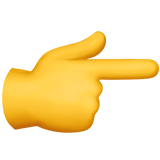
A need, a question?
Write to us at hello@starfox-analytics.com.
Our team will get back to you as soon as possible.
.svg)




.svg)