👋 Discover all the tips you need to improve the performance of your dashboards.
Looker Studio and Google BigQuery
Looker Studio is a data analysis platform that enables companies to connect to multiple data sources to collect, analyze and visualize data.
BigQuery is a fully-managed Google Cloud database for storing, processing and analyzing large datasets in real time.
Understanding the causes of loading time problems
☝ BigQuery is already a very fast native connector for improving the loading time of a Looker Studio report.
However, it is important to understand the causes of loading time problems in order to solve them effectively:
- Query complexity
- Data size
- Network connection quality
- Server configuration
Optimizing queries
Query optimization is an essential step in reducing report loading times. Poorly optimized queries can result in longer loading times, which can affect overall report performance.
Partition your analyzed data tables
Partitioned tables are divided into segments, called partitions. Most often, tables are partitioned according to a time column (TIMESTAMP, DATE, DATETIME). With partitioned tables, only the partitions corresponding to the filtering are queried, so loading time is reduced.
Reduce the complexity of queries performed by Looker Studio components on BigQuery
Limit instructions SELECT, FROM, WHERE, GROUP BY, ORDER BY and simple operators >, <, =, LIKE, IN, NOT IN, AND, OR, <> etc. You can check queries via Google Big Query.
Reduce the number of rows in analyzed data tables
By reducing the number of rows, the amount of data analyzed by queries performed by Looker Studio components on BigQuery is reduced, and therefore loading time. Limit the cardinality of your dimensions and group them using the GROUP BY for example.
Avoid pivot tables
Pivot tables are very front-loaded in JavaScript, so try to reproduce them on your analyzed data tables and display them using "simple table".
Avoid joins and subqueries
Joins and sub-queries can considerably slow down report loading times.
Limit the number of rows displayed on tables with many columns
Tables are very heavy on the front end (JavaScript), so limit the number of rows displayed on tables with many columns to 1000 (or less).
Reduce the number of requests
The number of queries executed per report is another factor that can affect loading times. If a report executes a large number of queries, this can lead to longer loading times. It is therefore recommended to
Limit the number of components (graphics, filters) per Looker Studio page
By limiting the number of components per page, you reduce the number of simultaneous queries, and therefore loading time. Structure/divide your report by analysis perimeter and analysis objective to save time and make reports easier to read.
Data caching
Data caching is another effective technique for optimizing loading times. By caching data, reports can access previously requested information more quickly. This eliminates the need to reload data each time a report is run.
💡 Increase caching time
You reduce the frequency with which your data is updated in the caching system, and therefore loading time.
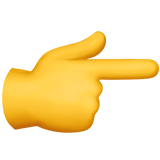
A need, a question?
Write to us at hello@starfox-analytics.com.
Our team will get back to you as soon as possible.
.svg)




.svg)