🔥 What's New ?
👉 GA4 vs Search Console: Google clarifies the differences between the two tools
Google recently clarified the use of GA4 and Search Console, confirming that these two tools, although complementary, have distinct scopes of action.
Key points to remember :
Search Console and Google Analytics are complementary. The former shows what happens before visitors arrive on your site, the latter what happens during their visit.
The role of each tool :
Search Console shows you the hidden side of your search engine optimization:
- Your impressions in Google results ⇒ The number of times your pages are displayed on SERPs
- The clicks you get
- Queries that bring you traffic
- The average position of your pages
Google Analytics captures what happens once visitors arrive:
- Where do they come from (all channels combined)
- What they do on your site
- How long do they stay
- If they convert
Beware of measurement differences
It's normal for the figures to differ between the two tools. Instead, focus on analyzing your site's performance, both in terms of search results (SERPs) and on-site behavior.
Why is this important?
This dual vision enables us to correctly attribute conversions (sales, leads, registrations) to organic traffic, and to optimize our SEO strategy with concrete data.
How can we make the most of all this data?
Google has made available a dashboard template on Looker Studio that allows you to connect the data from the two tools to get a comprehensive, complementary view of your overall organic performance.
ℹ️ To find out more, visit Using Search Console and Google Analytics data for SEO
👉 At Starfox Analytics, we believe that true value lies not in the perfect match of numbers, but in the intelligence we extract from them. We transform this data into actionable strategies.
👉 BigQuery introduces a new preview feature: data preparation
Google recently added a new feature called " data preparation " to BigQuery, continuing its drive to make it a complete analytics hub. Essentially, this is an integrated ETL (Extract, Transform, Load) functionality, powered by Dataform technology.
There are several key aspects to this feature:
- Loaded by Dataform: Data preparation functionality is based on Dataform technology, which lets you define data transformation workflows.
- Development workflow: You can develop and test your data preparation steps before deploying them in production. Changes are not automatically saved, but must be explicitly saved and deployed.
- Use of service accounts: Data preparations are carried out using customized Dataform service accounts, which you select when configuring schedules or tests.
- Scheduling: You can create schedules to automatically run your data preparation workflows at specified intervals. Schedules always run the latest deployed version.
- Manual execution: You can manually execute data preparations both during development (for testing) and after planning (for one-off executions).
- Version control: There is a separation between the version you develop and the deployed version that runs according to schedule.
BigQuery's data preparation functionality helps streamline data processing workflows directly within the BigQuery environment, eliminating the need for separate ETL tools in many cases.

ℹ️ We're working on an operational guide to using BigQuery Data Preparation, which we'll be sharing in future newsletters.
👉 Looker Studio: Now you can sort by selecting multiple columns
A useful new feature of Looker Studio: you can now sort tables into multiple columns by clicking on several column headers while holding down the Shift key.
In the screenshot below, the data is sorted first by clicks, then by CPC. The sorting order depends on the sequence in which the columns are selected by holding down the Shift key.

👉 We've been looking forward to this new feature at Starfox Analytics! With just two clicks, you can reveal trends and correlations that were previously hard to spot. Data exploration is more intuitive and relevant. A simple and effective boost for anyone who likes to dive deep into their analyses!
💡 Tip of the month
Our "Tip of the month" section shares practical tips used daily at Starfox Analytics. These tips cover various Web Analytics tools to optimize your work. Don't hesitate to try them out and share them with your colleagues.
Require a "WHERE" clause when creating a table in BigQuery
This trick makes it possible to better manage queries by making the "WHERE" clause mandatory in all queries on the table concerned, which has several advantages:
- Prevent full scans: avoid accidental table-wide queries that could consume unnecessary resources and generate high costs
- Improved performance: forces BigQuery users to optimize their queries by specifying relevant filters
- Cost reduction: BigQuery charges according to the amount of data analyzed; imposing a filter can significantly reduce this amount.
- Better data governance: ensures that users only have access to the data they need.
How do you implement it?
- BigQuery UI
When creating the table in BigQuery UI, check the option " Require a "WHERE" clause to query data ".

- BigQuery Studio
By executing the following query :
CREATE TABLE `project_id.dataset_id.table`
(
id STRING,
creation_timestamp TIMESTAMP,
value NUMERIC
)
PARTITION BY DATE(creation_timestamp)
OPTIONS(
require_partition_filter = TRUE
);What does it look like?
-- A valid query
SELECT * FROM `project_id.dataset_id.table`
WHERE creation_timestamp BETWEEN '2023-01-01' AND '2023-01-31';
-- An invalid query
SELECT * FROM `project_id.dataset_id.table`;
📖 Sharing Is Caring
Every month, our "Sharing is Caring" column presents an in-depth article on a current topic in Web Analytics. Our experts use their know-how and online resources to explore these topics in detail.
This month, discover Daniel 's article which explains in simple words how to estimate the number of unique users on your site from your GA4 dataset in BigQuery :
Estimating the number of Unique Users with HLL_COUNT on BigQuery
❤️ Best resources and articles of the moment
- Discover a workshop-format webinar on data ingestion from APIs to data warehouses hosted by a member of the DataTalksClub community: Data Ingestion From APIs to Warehouses and Data Lakes - Violetta Mishechkina
- Discover Causmos, an open source tool that simplifies the calculation of causal impact for Google Ads: Causmos - an open source tool for causal impact
🤩 Inside Starfox
I'm continuing this series of news about our inner workings. How we manage our commercial pipeline in Notion ✨
The objective is simple: to win the maximum number of qualified opportunities in the shortest possible time, and to set the missions up for success. Rather than spread ourselves too thinly between different tools, we have structured our entire sales pipeline in Notion, with an automated, ultra-collaborative approach.
🔹 A centralized database: all our opportunities are recorded here, linked to the "Missions", "Partners", "Companies" and "Contacts" databases.
🔹 Intelligent filtered views: dynamic dashboards enable us to immediately identify opportunities to be relaunched as a priority (via criteria such as lead time or lack of recent relaunch).
🔹 Collaborative follow-up: each consultant is responsible for his or her opportunities, with a clear, structured framework.
🔹 Extensive automation: AI helps us qualify deals, fill in opportunity sheets, and even automatically calculate employee bonuses.
🔹 Towards CRM integration: we're going one step further by adding a Pipedrive layer to optimize the tracking of interactions with our customers and partners.
In short, a system designed to minimize friction and maximize conversion. We explain it all in detail here 🔗 Read the full article
🙌 Customer feedback
We have chosen to invest in authentic customer testimonials. Convinced that video is a powerful tool for telling stories and creating human links, we decided to focus our communications in this direction, with a clear priority: quality over quantity.
This is the first in a series of four carefully captured testimonials. Each video illustrates not only our results, but also the rich collaborations that make our projects so successful.
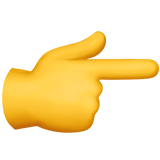
A need, a question?
Write to us at hello@starfox-analytics.com.
Our team will get back to you as soon as possible.
.svg)




.svg)